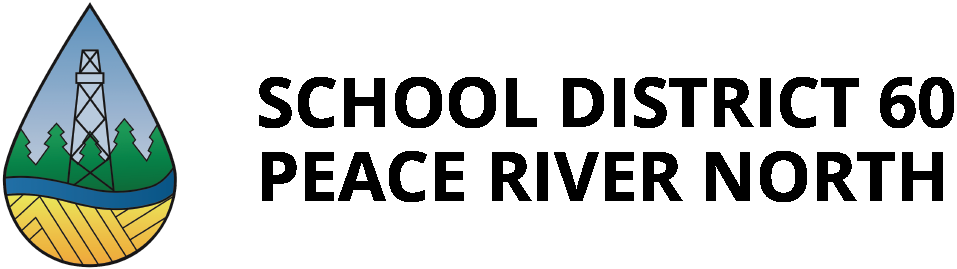Acceptable Use Agreement Computer-Related Technology, and Software Use Agreement
By following the rules in this agreement, users can prove they are leaders in the safe, smart and respectful use of school property.
What Users Must Do:
- DO follow the rules, guidelines and procedures set down by your class/department/school
- DO act responsibly, safely, and carefully when using school computer resources.
- DO keep your password a secret. Don’t tell anyone.
- DO tell your teacher/technology contact right away if you are having problems with your computer or if it gets damaged.
- DO use only legal versions of software provided by the School ������Ƶ.
- DO be considerate of others when using shared computer resources.
- DO remember that postings to social media can be attributed back to you and often are available permanently online even if you have deleted them afterwards.
- DO abide by regulations and age restrictions on web services
What Users MUST NOT Do:
- DO NOT use school computers for anything that is not related to school unless you have permission from your teacher/administrator in writing. This means you should:
- Never use the school computer for personal entertainment, including playing computer or web-based games.
- Never use the school computer for personal communications not related to your schoolwork. This means no personal email, chat rooms or instant messaging using programs like MSN.
- Never download or stream music for non-educational purposes.
- Never share your personal information (name, address, phone number, pictures) or the personal information of others with anyone on the Internet.
- Never agree to meet in person with someone you have met online unless you first have permission from your parent(s).
- Never behave in ways that you know would not be acceptable at school. This includes no swearing, inappropriate comments, bullying, verbal harassment, name-calling, racist or abusive language when communicating via your computer.
- Never do anything with the school computer that you know is not safe or not responsible. Unsafe and irresponsible behaviour includes:
- Never be engaging in online activities that are against the law, including “hacking” and viewing or distributing pornographic content.
- Never be sending spam, computer viruses, chain mail or any other messages which might cause damage or inconvenience to others.
- Never make changes to the computer hardware or software without first asking permission from your teacher or school.
Disallowed actions include:
- Changes to system folders, desktop settings, or software configurations
- Change or damage computer equipment or software programs
- Copy files, data or programs from the computer’s hard drive or the Internet
- Do anything to harm the computer or information stored on it
General Principles
The School Board:
- Believes computers and computer-related technology can enhance student learning.
- Will try to provide students with regular access to computer resources for their school work.
- Believes that students should use school computers and resources only for their school work. They must do so in a safe and responsible way.
- Has the right to make the rules about how students use school computer resources. The Board has the right to discipline students who do not follow the rules.
- Believes student use of school district computers and other technology is a privilege, not a right.
- Like all privileges, it can be taken away.
- Believes parents and guardians have an important role to play in ensuring their children use the school district’s computers safely and responsibly.
������Ƶ Library How-to Videos
Getting Started with our Insignia Library system
Topic Search and Filters
Kiosk Searches for Curated Collections